|
|
| Beau Productions LLC http://golfswings.us Thank You Click here to download your FREE Tiger Woods program ....when the dialog box appears click save and save it to your computer. Make sure you click SAVE and not run. If the security information bar appears in your browser (top of page) click it and allow blocked content. After the program downloads to your computer, locate it and just click on it to play. This is a self contained Windows executable program and it plays on its own. You do not use or open with Windows Media Player or any other media player to start the program. Recommend you save the program to your desktop for easy access. All of Golf Swings programs are virus free and protected. 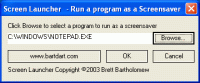 Screen Saver Launcher lets you choose any of our digital programs to run as a screensaver. To install, download to a directory of your choice, simply unzip, right-click and click Install on the context menu. You can then use Screen Saver Launcher just like any other Windows screensaver. Go to your display properties and click on the screen savers tab and then select screen saver launcher as your saver. Then click on settings. To open any files type the path to your file as a parameter. An example for displaying any of Beau Productions - Golf Swings programs would be c:\folder or directory you placed BP - Golf Swings programs in/tigerwoods.exe or better yet just use browse to find the file of your choice. Screen Saver Launcher lets you choose any of our digital programs to run as a screensaver. To install, download to a directory of your choice, simply unzip, right-click and click Install on the context menu. You can then use Screen Saver Launcher just like any other Windows screensaver. Go to your display properties and click on the screen savers tab and then select screen saver launcher as your saver. Then click on settings. To open any files type the path to your file as a parameter. An example for displaying any of Beau Productions - Golf Swings programs would be c:\folder or directory you placed BP - Golf Swings programs in/tigerwoods.exe or better yet just use browse to find the file of your choice. Click here to Download and take advantage of any of our programs as a screensaver. Important - Please Read Important - read closely - Follow Instructions belowAfter you download to your PC click on the file to play. If you receive the error unable to extract files right click on the file and select properties and than select compatibility ...click on run as administrator. On Windows Vista or Windows 7 just right click the file and select run as administrator.Make Windows media player your default viewer for all multimedia. Open windows media player - select tools from menu bar - options - file types - select All - apply and ok......... Also make sure your username on your PC is selected as an administrator. This program has never failed on a Windows operation system. For The Best Viewing Of ProgramsAlthough our programs can be viewed at any screen resolution they are best viewed for eye appeal with the following settings. All our programs were intended to be best viewed with 1024x768 screen resolution. Also set all Internet Explorer browser settings to default settings and text size to medium. This will give the best eye appeal when viewing and presenting to others. Thanks again and we hope you enjoy the programs. A lot of time, research and programing was put into all of our electronic ebook programs.
|